In the fast-paced, technology-driven world we inhabit today, maximizing productivity is more crucial than ever. Many individuals seek ways to streamline their processes and enhance their efficiency. Fortunately, there is a plethora of mobile applications that can help achieve these goals. This article will explore some of the top mobile apps designed to boost productivity across various domains, from task management to collaboration, and how they can make a significant difference in your daily life.
1. Task Management Apps
Effective task management is fundamental for productivity. Task management apps assist users in keeping track of tasks, deadlines, and priorities. They help individuals organize their day-to-day activities while ensuring nothing falls through the cracks.
Todoist
Todoist stands out as one of the best task management tools available. It allows users to create tasks with due dates, prioritize them, and even categorize them into projects. The user-friendly interface ensures that it’s easy to navigate, enabling you to focus on the tasks at hand rather than getting lost in the app’s complexity. Additionally, with features like recurring tasks and reminders, you will never miss an important deadline again.
Todoist also integrates with various platforms, including Google Calendar and Slack. This allows for seamless connectivity with other tools you may already be using. Furthermore, the visualization of tasks can enhance your workflow, making it easier to manage your time effectively.

Microsoft To Do
Microsoft To Do is another fantastic task management app, especially for those already using the Microsoft ecosystem. Integration with Outlook allows users to sync tasks effortlessly across various devices. This feature ensures users can access their to-do lists wherever they are.
In addition to its syncing capabilities, Microsoft To Do offers a feature called “My Day.” This daily planner helps users focus on tasks that need immediate attention. You can customize your lists, set deadline reminders, and even share tasks with team members to enhance collaboration.
2. Note-Taking Apps
Taking notes is essential for capturing ideas and organizing information. Note-taking apps are invaluable tools for students, professionals, and anyone who needs to remember important points.
Evernote
Evernote has earned its reputation as a leading note-taking application due to its extensive features. Users can create notes that incorporate text, images, audio recordings, and links. The ability to organize notes into notebooks and tag them for easy searching ensures that finding information later is simple and efficient.
One of the standout features of Evernote is its web clipping tool. This tool allows users to save articles and web pages directly to their notes for future reference. This function is particularly useful for research and content creation, making it easier to compile resources in one place.
Notion
Notion is a versatile note-taking app that combines not only note-taking but also project management and database functions. Users can create customizable pages and integrate various types of content, including tables and checklists. Furthermore, its collaborative features allow teams to work together seamlessly, making it an excellent option for group projects.
Notion’s flexibility means you can tailor it to fit your specific workflow. Whether you want to take quick notes, create detailed project plans, or track tasks, Notion has the tools necessary to support all these functionalities in one place.
3. Time Management Apps
Time management is key to increasing productivity. Time management apps help you monitor how you utilize your time and identify areas for improvement.
Toggl Track
Toggl Track is a popular time-tracking tool that offers a user-friendly interface. It allows you to track time spent on different tasks easily. With just a click, you can start and stop tracking time for each task, which is invaluable for understanding where your time goes throughout the day.
The app also generates detailed reports, providing you insights into your working habits. This information can help you identify patterns and areas for improvement. Toggl Track integrates with various other applications like Trello and Asana, enhancing its usability in managing your workflow.
Forest
Forest presents a unique and engaging approach to time management. This innovative app helps you stay focused by allowing you to grow a virtual tree while you work. The longer you stay focused, the more your tree grows. However, if you exit the app to check your phone, your tree will die. This gamification keeps users motivated to avoid distractions and maintain focus on their tasks.
Moreover, Forest contributes to real-world tree planting. By achieving your focus goals, you can earn coins to plant real trees. This dual benefit not only boosts your productivity but also promotes environmental sustainability.
4. Collaboration Tools
In our increasingly remote working environment, effective collaboration is essential. Collaboration tools facilitate communication and project management among teams.
Slack
Slack is one of the most popular communication platforms used by teams across various industries. It organizes conversations into channels based on projects or topics, reducing the clutter and confusion often associated with email communications. This organization allows for clearer communication, resulting in a more efficient workflow.
In addition to channel-based messaging, Slack offers file sharing, integrations with other tools, and video calling capabilities. By centralizing communication, team members can stay informed on ongoing projects without having to sift through long email threads.
Trello
Trello is a project management tool that uses a visual card-based system to organize tasks. Each project can have its own board, where tasks can be represented as cards. Users can move cards through different lists to represent progress, enabling everyone involved to see the status of the workflow easily.
Trello’s intuitive interface makes it easy to manage multiple projects simultaneously. Teams can assign tasks to members, set due dates, and attach files directly to cards. Overall, Trello enhances team collaboration by providing a clear overview of ongoing projects.
5. Focus and Mindfulness Apps
To maximize productivity, maintaining focus is crucial. Focus and mindfulness apps can help you concentrate better while reducing stress levels.
Headspace
Headspace is a widely recognized app that provides guided meditation and mindfulness exercises. The app helps users learn to focus better, manage stress, and improve overall mental well-being. With specific programs designed for various needs, users can select meditations that suit their personal goals, such as improving focus or enhancing creativity.
Incorporating mindfulness into your routine can significantly enhance your productivity levels. Studies suggest that regular meditation can improve attention span and cognitive functioning, making it easier to concentrate on tasks.
Focus@Will
Focus@Will combines psychology and music to enhance concentration. The app features specially curated music tracks scientifically designed to improve focus. By providing various playlists based on distinct work styles, users can choose music that best suits their preferences and helps them maintain concentration.
This innovative approach encourages users to stay engaged and productive while working. For many people, listening to music can help drown out distractions, making Focus@Will a valuable tool in the productivity arsenal.
6. Personal Finance Management Apps
Managing personal finances is another aspect that can influence overall productivity. Personal finance apps assist users in tracking expenses and creating budgets, allowing for better financial decision-making.
Mint
Mint is a top-rated personal finance management app that offers a comprehensive view of your financial health. It provides users with essential features like expense tracking, budgeting tools, and credit score monitoring. By integrating bank accounts and credit cards, Mint allows for real-time tracking of your financial activities.
Having a clear picture of your finances helps reduce stress and allows for better decision-making about spending habits. With its user-friendly interface, Mint makes it easy to manage your personal finances.
You Need a Budget (YNAB)
You Need a Budget (YNAB) focuses on proactive budgeting techniques. It helps users allocate every dollar they earn, ensuring that money goes where it is needed most. YNAB promotes responsible financial habits by encouraging users to prioritize budgeting over simply tracking expenses.
This app can empower users, providing them with the tools necessary to take control of their financial situation. Improved financial stability leads to reduced stress, allowing you to concentrate better on work tasks.
7. Habit-Tracking Apps
Building good habits is crucial for long-term success. Habit-tracking apps help users establish and maintain productive behaviors.
Habitica
Habitica gamifies the process of habit building by turning it into an engaging role-playing game. Users create avatars and earn rewards for completing tasks, developing habits, and achieving goals. This unique approach makes the process enjoyable and motivates users to stay committed to their habits.
Additionally, Habitica allows for social accountability. Users can join groups with friends or other users to support one another in their habit-building journeys. The sense of community enhances motivation and makes it easier to build and maintain good habits.
Streaks
Streaks is a simple yet effective habit-tracking app that enables users to set daily goals and track their progress. The app encourages users to create healthy routines by maintaining streaks for continuous habit execution. Seeing progress over time can provide a sense of accomplishment and motivation to continue.
With its clean design and straightforward interface, Streaks makes it easy to visualize your progress and stay motivated to reach your goals.
8. Document Scanning Apps
With an increasing number of documents and paperwork to manage, document scanning apps become essential for maintaining organization and productivity.
CamScanner
CamScanner is a well-known document scanning app that allows users to take high-quality images of documents and convert them into PDF format. This app is perfect for those who need to digitize notes, contracts, or any paperwork quickly and efficiently.
Additionally, CamScanner includes editing features that allow users to enhance images, add annotations, and share documents easily. By having digital copies of important documents, you can access them anytime, reducing the clutter of physical paperwork.
Adobe Scan
Adobe Scan is another excellent option for scanning documents. With sophisticated text recognition capabilities, users can easily convert printed documents into editable PDFs. This functionality is beneficial for anyone needing to work with scanned materials or reuse text from printed pages.
Adobe Scan syncs seamlessly with other Adobe products, making document sharing and editing a breeze. This interconnectivity fosters a more organized workflow and simplifies managing documents.
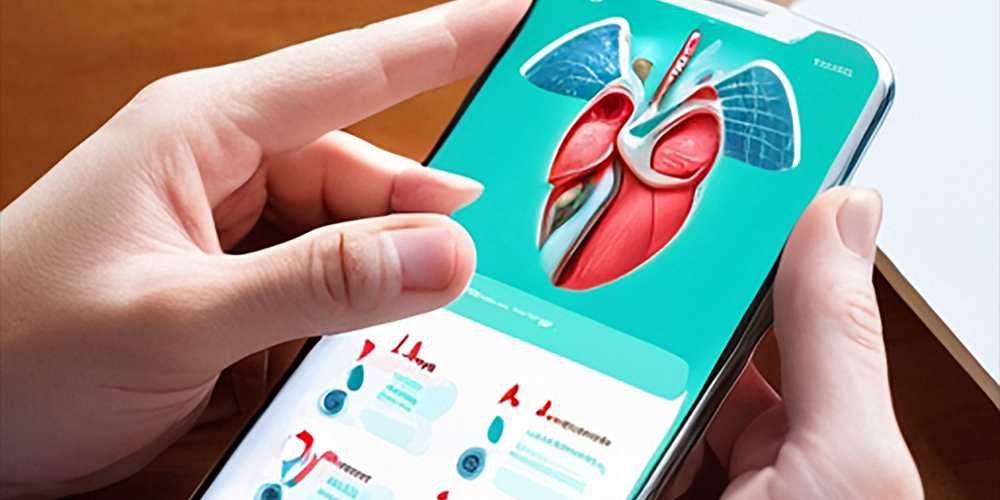
9. Email Management Apps
Managing email can be a significant productivity drain. Email management apps assist users in decluttering their inboxes and streamlining communication.
Spark
Spark offers an intelligent approach to email management. It automatically categorizes incoming emails, separating personal, newsletters, and notifications. This organization helps users focus on essential messages without being distracted by less significant emails.
Spark also allows users to collaborate on emails, making it easier for teams to work together. Users can comment on emails and discuss them privately while maintaining communication efficiency.
Outlook
Outlook is not only an email client but also a powerful tool for managing tasks and calendars. With Microsoft’s ecosystem integration, users can easily keep track of their emails alongside tasks and appointments. The focused inbox feature separates relevant emails from the less important ones, helping users prioritize their communications effectively.
Overall, Outlook’s organizational capabilities enhance productivity by centralizing essential functions in one place.
Conclusion
In today’s world, where distractions are abundant, leveraging mobile apps for productivity is more relevant than ever. From effective task management to collaboration and personal finance, these apps provide invaluable support for achieving your goals. While each app listed has unique features, the best choice will depend on your specific needs and preferences.
Implementing one or more of these applications can lead you to a more organized, efficient, and productive lifestyle. Don’t hesitate to explore these tools and find the combination that works best for you.


