User Interface (UI) and User Experience (UX) design play crucial roles in the success of any digital product, from websites to mobile apps. While the terms are often used interchangeably, they refer to distinct aspects of the design process. UI focuses on the visual elements and interactive features that users engage with, while UX is about the overall experience and satisfaction users derive from interacting with the product. Together, UI/UX design creates a seamless, intuitive, and enjoyable user experience. In this article, we’ll explore how UI/UX design enhances user experience and why it’s essential for the success of digital products.
What is UI/UX Design?
Before we dive into how UI/UX design enhances user experience, it’s essential to understand the differences between UI and UX. Both disciplines are interconnected, but each serves a different purpose in the design process.
User Interface (UI): UI design is all about the aesthetics and interactive elements of a digital product. It includes the design of buttons, menus, typography, images, and other visual elements that users interact with on the screen. UI design is concerned with making the interface visually appealing, easy to navigate, and functional. The goal is to ensure that users can quickly and easily find what they need and interact with the product without confusion or frustration.
User Experience (UX): UX design is more comprehensive and focuses on the overall experience a user has while interacting with a product. It includes research, wireframing, testing, and the creation of user flows that optimize the usability of the product. The goal of UX design is to ensure that the product is useful, user-friendly, and aligned with the user’s needs, resulting in a positive, engaging experience.
1. Improving Usability and Navigation
One of the most significant ways UI/UX design enhances user experience is by improving the usability and navigation of a digital product. A well-designed UI ensures that all the interactive elements of the interface are intuitive and easy to use, while UX design ensures that the structure of the product makes sense from a user’s perspective.
UI Design for Usability: UI designers focus on creating buttons, sliders, and menus that are visually clear and easy to understand. For example, buttons should be large enough to tap on mobile devices, and icons should be recognizable. Consistency in UI elements also helps users become familiar with the interface, making it easier to navigate.
UX Design for Navigation: UX design focuses on creating a logical flow for users. This involves understanding the user’s journey, from the first interaction with the product to the completion of their task. UX designers ensure that users can navigate from one section to another with minimal effort and confusion. Clear calls to action, concise menus, and easy-to-follow paths are all essential for enhancing usability.
When both UI and UX are designed well, users are able to complete their tasks quickly and efficiently, without feeling lost or frustrated.

2. Enhancing Visual Appeal
UI design plays a crucial role in enhancing the visual appeal of a product, which directly impacts the user’s first impression. A clean, aesthetically pleasing interface can make a digital product feel more professional, trustworthy, and enjoyable to use.
Color and Typography: UI designers use color schemes, fonts, and other visual elements to create an engaging atmosphere. Color can set the mood and guide users’ attention to important elements. Typography, on the other hand, ensures that text is legible and fits the overall style of the product.
Consistency in Design: A consistent UI ensures that users can intuitively understand the interface. Consistent use of colors, fonts, and spacing across different pages or screens helps users know what to expect and navigate the product with ease.
A visually appealing interface combined with consistent design helps users feel comfortable and confident in using the product, enhancing the overall experience.
3. Optimizing Speed and Efficiency
UX design focuses heavily on optimizing speed and efficiency, which is a critical factor in providing a positive user experience. Users expect digital products to work quickly, whether they are browsing a website or using a mobile app. Slow loading times or inefficient workflows can lead to frustration and cause users to abandon the product.
Minimizing Steps to Complete Tasks: A key aspect of UX design is minimizing the number of steps required to complete a task. For example, if a user is making an online purchase, the fewer pages or forms they have to navigate, the better. Streamlining processes to remove unnecessary steps increases user satisfaction and reduces the chances of abandonment.
Speed Optimization: UX designers work with developers to ensure that the product is optimized for speed. Whether it’s reducing the load time of a webpage or making sure a mobile app runs smoothly on different devices, performance is a key aspect of user experience. Fast-loading products keep users engaged and prevent them from leaving due to frustration.
4. Building Trust and Credibility
UI/UX design has a significant impact on the trust and credibility of a product or brand. A product that is visually appealing, easy to use, and functions well creates a positive perception in the minds of users, encouraging them to continue using it.
Clear and Intuitive Design: A well-organized, clear interface reassures users that they are in control. Users feel more confident in interacting with a product when they can easily find what they’re looking for and know what to do next. A confusing interface, on the other hand, can make users question the reliability of the product or service.
Security and Privacy: UX designers consider security and privacy concerns during the design process. Clear communication about data protection, privacy policies, and secure login processes (such as two-factor authentication) can help build trust with users. When users feel their data is secure, they are more likely to engage with the product and return for future use.
5. Mobile Optimization: Adapting to Different Devices
With the increasing use of mobile devices, ensuring that a product is mobile-friendly is a critical part of UI/UX design. Both UI and UX design play a significant role in adapting digital products for various screen sizes, ensuring that users have a seamless experience on any device.
Responsive UI Design: UI designers create responsive layouts that adjust to different screen sizes. Whether users are on a desktop, tablet, or smartphone, the interface should look great and function properly. This includes scaling images, adjusting the placement of buttons, and ensuring that text is legible on smaller screens.
UX Design for Mobile Usability: UX design for mobile optimization focuses on creating user flows that make sense on smaller devices. For example, mobile users may need to access features with one hand, so buttons should be placed in accessible areas. UX designers also consider touch gestures, like swiping and tapping, to make navigation feel natural and intuitive.
6. Reducing Friction and Enhancing Accessibility
UI/UX design can also help reduce friction in the user experience by addressing common barriers that users encounter while interacting with digital products. This includes making the product more accessible to people with disabilities and ensuring that the experience is smooth and enjoyable for everyone.
Accessibility Design: UX designers use accessibility guidelines to ensure that digital products are usable by people with various disabilities. This includes adding features such as text-to-speech, color contrast adjustments, and keyboard navigability to make the product accessible to all users, regardless of their abilities.
Eliminating Frustration Points: Friction points, such as long sign-up forms, confusing error messages, or complex navigation, can lead to user frustration. UX designers identify and eliminate these points of friction by simplifying processes and offering helpful feedback throughout the user journey. This makes the product more pleasant and intuitive to use.
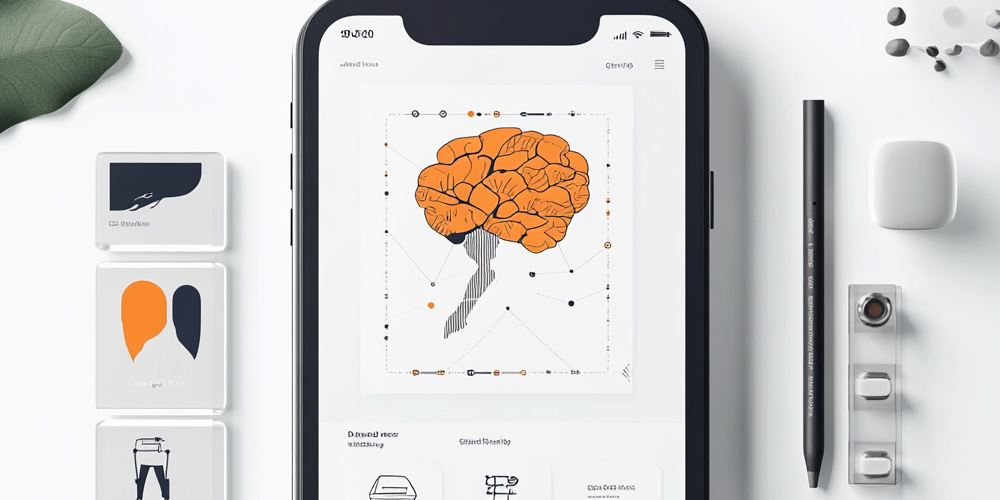
7. Continuous Improvement Through User Feedback
UI/UX design is not a one-time task but an ongoing process. The best products evolve over time based on user feedback and testing. UX designers conduct user testing, gather feedback, and iterate on designs to continually improve the experience.
User Testing: Regular testing with real users helps identify areas where the product can be improved. Whether it’s usability testing, A/B testing, or gathering feedback through surveys, designers can pinpoint pain points and make adjustments to enhance the user experience.
Iterative Design Process: Based on user feedback, UI/UX designers make continuous improvements, refining the interface and user flows to ensure that the product remains user-friendly and aligned with user needs. This iterative approach helps the product stay relevant and competitive in a fast-paced digital landscape.
Conclusion: The Essential Role of UI/UX Design in User Experience
UI/UX design is fundamental to creating a positive, engaging, and successful digital product. By focusing on usability, visual appeal, speed, accessibility, and user feedback, UI/UX designers help ensure that users have a smooth, enjoyable experience. Whether you are designing a website, mobile app, or software platform, paying attention to the principles of UI/UX design will lead to a product that users love to interact with.
In today’s competitive digital world, investing in strong UI/UX design is not just important—it’s essential for success. A well-designed product is more likely to attract and retain users, improve customer satisfaction, and ultimately drive business success.


